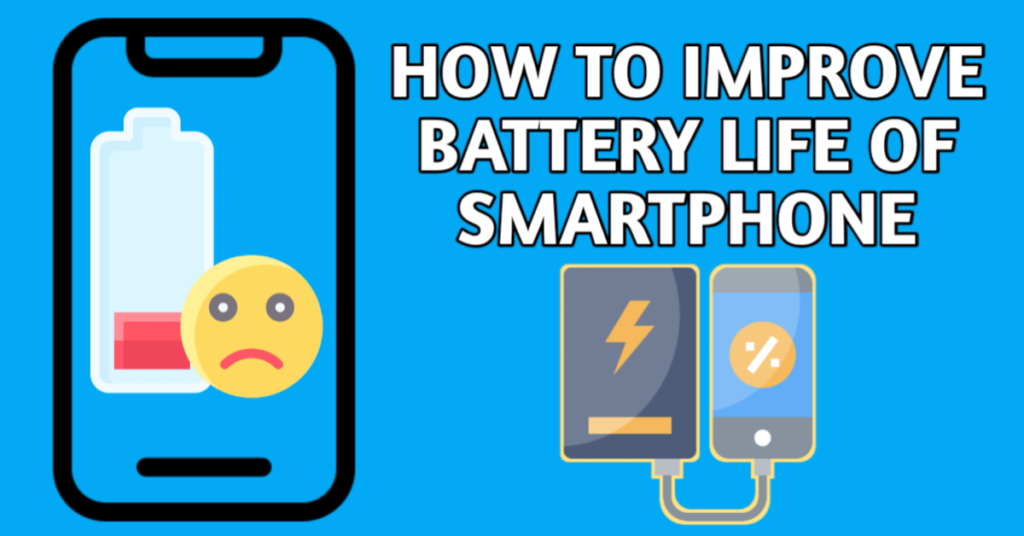How to Increase Battery Life and Lengthen the Life of Your Device to Enjoy Uninterrupted Use Throughout the Day Guide, Step-by-Step
Table of Contents
Introduction:
Smartphones and other electronic devices have ingrained themselves into our daily lives in the fast-paced digital world of today. But the more we depend on these gadgets, the more important it is to make sure that their batteries last all day. Everybody has felt the frustration of having a depleting battery just when our device is what we most need. We have put up a thorough step-by-step tutorial to assist you in resolving this problem and extending the battery life of your smartphone.
Understanding Battery Life: It is important to comprehend how batteries function before we look at ways to extend their life. The amount of time a device can run on a single charge is referred to as its battery life. The specs of the gadget, the size of the screen, the frequency of use, and the battery capacity all have an impact on battery life. You may increase the battery life of your gadget and use it continuously by using the appropriate techniques.
Enhancing the device’s settings:
- Changing Screen Brightness: Changing your device’s screen brightness is one of the best strategies to save battery life. Power consumption can be considerably decreased by turning on auto-brightness or lowering the brightness level.
- Controlling Background App Refresh: Many apps constantly update their content, using up important battery life. You can save battery life without sacrificing functionality by removing or limiting background app refresh.
- Disabling Push Notifications: Push alerts from different apps can be both annoying and battery-sucking. Push notifications for non-essential apps can be selectively disabled to extend battery life and reduce interruptions.
Battery-saving applications and functions
- Making use of Battery Saver Mode: The majority of devices have a battery saver mode that disables several functionality in order to save battery life. When you need your gadget to survive longer, turning on this mode might help you save energy.
- Recognising Battery-Hungry Apps: Some apps have a reputation for sapping battery life. You can lessen their negative effects on your device’s battery life and enhance overall performance by detecting and managing such apps.
- Making use of Low Power Mode: Low Power Mode, which is akin to Battery Saver Mode, optimises device settings to reduce power usage while maintaining vital functionality. When you need your gadget to last all day, turning on low power mode can be a lifesaver.
Controlling Connectivity
- Disabling unused wireless connections such as: Wi-Fi,although Bluetooth and NFC are useful functions, when they are turned on, they drain the battery. When not in use, unused connections can be turned off to dramatically increase the battery life of your smartphone.
- Managing Location Services: Location services can drain your battery because they frequently access GPS data, even though they are useful for some apps. To find a balance between functionality and battery life, consider turning off location services or only enabling them for really necessary apps.
- Setting a data usage limit for background apps: Some apps keep using data in the background, which not only eats into your data plan but also depletes your battery. Limiting background app data usage can support data and battery optimisation.
Best Practises for Charging Batteries
- Utilising original cables and chargers: when using authentic chargers, The cords that the device’s manufacturer recommends guarantees optimum charging performance and protects the life of your battery.
- Avoid Overcharging: Overcharging can shorten the life and performance of your battery over time. It is better to either use charging settings that turn off when the battery is full or unplug your gadget once it has fully charged.
- Charging in a Cool Environment: Battery health can be harmed by high temperatures. It’s best to charge your gadget in a cool, well-ventilated area to avoid overheating.
Increasing Battery Life:
- Limiting Multitasking and Background activities: Running several apps at once and leaving superfluous activities running in the background will quickly deplete your battery. To save battery life, close inactive programmes and avoid multitasking.
- Shutting Down Unused programmes: Many users frequently abandon programmes, running in the background, with the assumption that it will speed up reopening them. However, this method uses up battery power. To maximise battery life, make it a routine to completely close all unused apps.
- Cleaning Up Cache and Storage: Cache that has built up over time and unused files can consume valuable storage space as well as negatively affect the speed and battery life of your device. Battery performance can be kept at its peak by routinely managing storage and cache.
Maintenance for Battery Health:
- Updating the device’s software: Software upgrades frequently bring improvements to battery optimisation. You can make sure you take advantage of the most recent battery-saving features and improvements by keeping the software on your device updated.
- Battery Calibration: As time passes, the battery’s
- Calibration could deteriorate, giving false readings of the battery’s %. Your battery’s capacity indicator can be calibrated again and deliver more accurate readings with regular calibration.
- Avert severe Temperatures: The battery in your smartphone can be harmed by exposure to severe temperatures, such as scorching heat or bitter cold. To maintain battery life, avoid leaving your device in places with intense heat or cold.
Power banks and external battery packs:
- Choosing the Right Capacity: Take your device’s battery capacity and usage habits into account when choosing an external battery pack or power bank. Choose a pack with enough capacity to repeatedly recharge your device without being unduly cumbersome.
- External battery packs and power banks: It is a practical solutions for keeping your device charged on the go. Invest in a portable charging device that suits your lifestyle and your power requirements.
Battery Saving Tips by Samsung
Battery Saving Tips by Realme
Battery Saving Tips by Oppo
Battery Saving Tips by Vivo
Battery Saving Tips by OnePlus
Battery Saving Tips by Nothing
Battery Saving Tips by Google Pixel
Conclusion:
In a world where our lives revolve around electronic devices, ensuring a long-lasting battery becomes crucial. By implementing the step-by-step strategies outlined in this guide, you can significantly improve your device’s battery life and enjoy uninterrupted usage throughout the day. Remember, small adjustments to your device settings, proper charging practices, and optimizing battery usage can go a long way in maximizing battery performance and enhancing your overall digital experience.
Check out our other post on: 10 Must-Have Apps for Every Smartphone User.
FAQs:
- How long does it take a smartphone battery to charge completely?
Depending on the battery capacity and charging speed of the device, a smartphone battery can be fully charged in a few hours. It’s crucial to remember, though, that faster charging methods have developed in recent years. For the best charging times, always refer to your device’s specifications and heed the advice of the maker.
- In order to conserve power, is it necessary to turn off my smartphone at night?
• Even while it’s not necessary to turn off your device at night in order to conserve power, doing so can still be useful. Your gadget uses the least amount of power while it is overnight in standby or sleep mode. But if you want to protect your battery life turning off your gadget can help eliminate or lessen distractions.
- Does turning off background programmes lengthen battery life?
• Yes, shutting down background programmes helps lengthen battery life. Applications that are running in the background continue to use system resources, including battery life. By putting a stop to inactive apps, you may prolong the life of your device’s battery by preventing them from consuming precious battery resources.
- Can OLED screens save battery life by adopting the dark mode?
• Yes, OLED screens that are in dark mode can conserve battery life. OLED displays make use of separate pixels that each produce their own light. On devices with OLED panels, the battery life is increased while using dark mode, when more pixels are dimmed or display darker colours.
- Is overnight phone charging bad for my phone?
• It’s normally safe to charge your phone overnight with contemporary gadgets with sophisticated charging circuitry. To avoid overcharging, which can gradually shorten the battery’s lifespan, it is advised not to leave your device plugged in for extended periods of time. When your gadget is fully charged, it’s best to unplug it from the power source or use charging settings that automatically halt charging when the battery is full.