In today’s digital world, audio enhancement software is more important than ever. It’s key for those who want top-notch sound in gaming, music production, or just enjoying shows. These tools fix common audio problems, making the sound richer and more immersive.
By improving sound quality, this software can make your audio experience much better. It helps overcome the limits of your hardware.
Key Takeaways
- Audio enhancement software is crucial for high-quality sound.
- Effective PC audio tools solve common audio issues.
- These tools enhance the audio experience for gaming and media consumption.
- Improving sound quality can elevate overall enjoyment.
- Quality software adjusts audio output to compensate for hardware limits.
Introduction to Audio Enhancement Software
Audio enhancement software is key to better sound quality on many platforms. It helps music lovers, gamers, and professionals alike. These tools make listening experiences better, turning normal audio into something amazing.
Standard hardware often doesn’t give the best sound quality. That’s where software benefits shine. These apps make up for hardware shortfalls, offering rich, clear sound without needing expensive new gear. Whether you’re watching movies, playing games, or listening to music, these improvements make a big difference.
Audio enhancement tools suit everyone. Casual listeners enjoy small sound tweaks, while serious music fans want advanced features. This means everyone can find something to improve their audio experience.
| Audio Enhancement Tool | Target Audience | Key Features | Common Uses |
|---|---|---|---|
| FxSound | General Users | Dynamically adjusts sound frequencies | Music, Movies |
| DeskFX Audio Enhancer | Gamers | Real-time audio effects and customization | Gaming, Streaming |
| Boom 3D | Audiophiles | 3D surround sound and powerful equalizer | Movies, Music |
Understanding Audio Quality Issues
Many users struggle with audio problems that ruin their listening fun. Issues like low volume, poor clarity, and not enough bass are common. These problems often come from hardware issues, bad speakers, and headphones. Noise and compressed sound from streaming also play a big role in a bad audio experience.
Common Audio Problems Faced by Users
Fixing audio problems is key to a better user experience. Here are some common issues:
- Low Volume: Many find their audio too quiet, especially in loud places.
- Poor Clarity: Distorted sounds make listening hard and less enjoyable.
- Insufficient Bass Response: Missing low sounds, crucial in music like hip-hop, makes the sound dull.
- Noise Interference: External sounds can ruin the audio, annoying users.
- Compressed Sound from Streaming Services: Lower quality playback from streaming means less detailed sound.
How Feasible Solutions Improve Enjoyment
Good audio solutions are key to fixing these sound issues. Adjusting equalizers and boosting volume can greatly improve sound quality. These methods help users get a richer, more engaging sound. This turns ordinary listening into something fun, whether it’s watching movies, playing games, or just listening to music.
Best PC Software for Enhancing Audio Quality
When looking for the best audio enhancement software, knowing key features is important. It’s crucial to pick programs with strong sound enhancement options for the best listening experience. Understanding must-have functionalities makes choosing easier for those who value audio quality.
Key Features to Look For
Several key features are important in audio enhancement software:
- Equalizers: Both graphic and parametric equalizers let you fine-tune sound.
- Real-time audio effects: These change how audio sounds right away, adding flexibility to your listening.
- User-friendly interfaces: Easy-to-use designs help users get the most out of their audio quality.
- Sound presets: Customizable settings let you adjust for different settings and personal tastes.
Compatibility with Various Audio Sources
Being able to work with different audio sources is key for audio enhancement software. Users often use various music and video platforms. It’s important for software to work well across these platforms. The best options support:
- Streaming platforms: Spotify and YouTube are used by most people.
- Local media players: Working with downloaded content adds more flexibility.
- Gaming applications: Gamers like software that improves the audio in real-time.
Top Picks for Audio Enhancement
Looking into audio enhancement software shows many options to improve how we listen. Here are three top picks, each with special features for better sound.
FxSound: The All-Rounder
FxSound has a powerful 20-band graphic equalizer and boosts the volume. It’s easy to use and great for anyone who loves music. It works well with many devices, helping everyone get the best sound possible.
DeskFX Audio Enhancer: Premier Features
DeskFX stands out with its wide range of audio tools. It has many equalizer modes and cool sound effects like reverb and chorus. Users can mix effects to create their own unique sound. It’s perfect for both home use and professional settings.
Boom 3D: Surround Sound Experience
Boom 3D brings surround sound to movies and music, making the experience more immersive. It’s a hit with gamers and music lovers who want deep, detailed sound. The volume booster lets you turn up the sound without losing clarity.

Volume Boosters for Enhancing Audio Experience
Volume boosters are key in the audio world, especially when your device’s sound isn’t enough. They fill the gap, making the sound louder and better. There are many volume booster software options, each designed to make your listening better without adding distortion.
Some top audio enhancement tools include:
- FxSound: This software boosts sound and keeps it clear, making everything louder.
- Techspot Sound Booster: It’s easy to use and makes sounds louder in all kinds of apps.
- Letasoft Sound Booster: A trusted choice that amplifies sound well without losing quality.
These volume boosters don’t just make sounds louder. They also make your media experience better. For gaming, movies, or music, getting good audio enhancement tools is a must for any PC user who wants great sound.
Equalizers and Their Importance
Learning about audio equalizers is key for improving your listening experience. These tools let you tweak sound frequencies to match your taste and needs. There are two main types: graphic and parametric equalizers. Each has its own way of customizing sound.
Graphic Equalizers vs. Parametric Equalizers
Graphic equalizers have fixed frequency bands with sliders for adjusting gain. They make it easy to boost or cut specific sounds. On the other hand, parametric equalizers let you fine-tune not just the gain, but also the frequency and bandwidth of each band. This gives you more control over your audio.
Choosing between them depends on what you need. Graphic equalizers are great for simple tweaks. Parametric equalizers are for those who want precise control.
Equalizer APO: A Free and Powerful Solution
Equalizer APO is a standout free audio enhancer. It’s known for being efficient and easy to use. It lets you customize your audio in many ways. It supports an unlimited number of filters and can handle multiple channels.
This makes it perfect for gamers and music producers who want advanced audio settings. Equalizer APO makes high-quality sound available to everyone without costing a lot. It shows that great audio doesn’t have to be expensive.
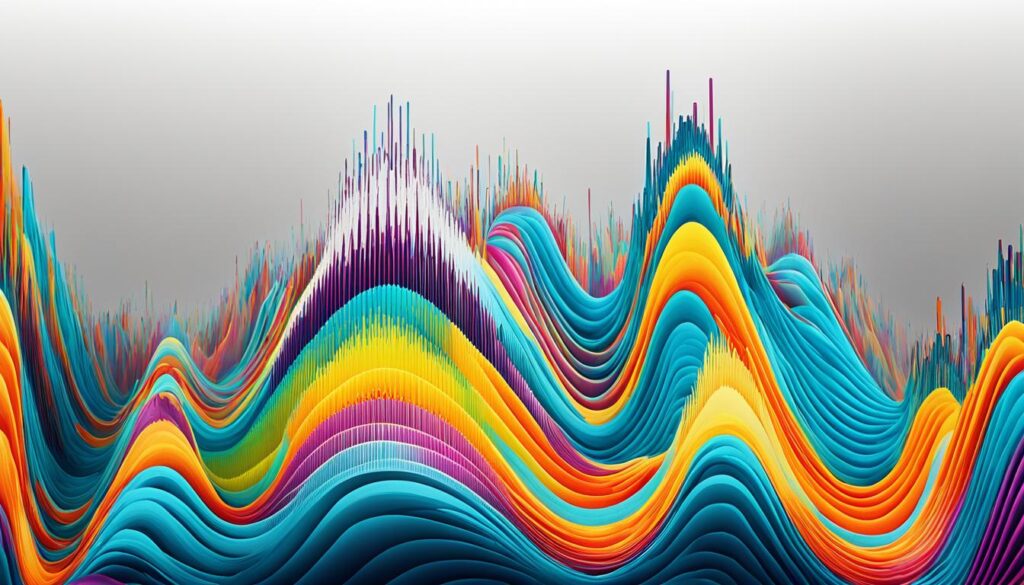
Noise Reduction and Clarity Improvement Tools
Noise reduction software is key to making audio clear, even in noisy places. It helps users get better sound quality. Tools like dynamic range compression and noise gates cut down on background noise without harming the main sound.
Dynamic range compression makes soft sounds louder without boosting the noise. Noise gates turn off sounds that are too quiet, removing unwanted noise. These tools improve sound quality, helping you focus on what you want to hear, like music or dialogue.
Now, there are many easy-to-use noise reduction tools for both beginners and experts. Here’s a table that shows some popular software, their main features, and where they’re best used:
| Software | Key Features | Best For |
|---|---|---|
| Audacity | Free, multi-platform, noise removal tool | Podcasting, music editing |
| Adobe Audition | Comprehensive toolkit, spectral display | Professional audio editing |
| iZotope RX | Advanced noise removal, AI-driven | Film, broadcast, music production |
| Waves NS1 | Real-time noise suppression, intuitive interface | Live sound, streaming |
Using noise reduction software can greatly improve audio clarity in many situations. It makes sound quality real and part of modern audio work. By solving common audio problems, users can enjoy their listening experience more.
Real-Time Audio Effects and Customization Options
Real-time audio effects are key in making sound better. They let users change the sound as they listen. With top-notch audio customization software, people can get sound that fits their style. They can tweak things like reverb, echo, and pitch for a personal touch.
Customizable audio features let users take charge of their sound world. Here are some common effects:
- Reverb: Adds depth and space to audio, mimicking the acoustics of different environments.
- Echo: Creates a repeating sound effect, enriching the auditory experience.
- Equalization: Adjusts frequency levels to emphasize specific sound elements.
Top software options offer many real-time audio effects. These let users make sound experiences that pull you in. They make music, games, and movies more fun. The right software can turn plain sound into something amazing.
| Audio Effect | Description | Best Use Cases |
|---|---|---|
| Reverb | Adds a sense of space and depth. | Music production, film soundtracks |
| Echo | Creates a repeating sound effect. | Live performances, sound design |
| Equalization | Adjusts frequency levels for clarity. | Mixing, mastering audio tracks |
Technology keeps getting better, making real-time audio effects and easy-to-use software more common. These tools make listening to sound more exciting. They create a lively atmosphere that makes listening more rewarding.
Conclusion
The world of audio enhancement software has many tools to make your listening better. Tools like FxSound, DeskFX Audio Enhancer, and Boom 3D can greatly improve your audio quality. They offer features for different needs, like fixing sound issues and making music more immersive.
These software options are easy to use and work well with various audio sources. They not only boost sound quality but also add special features for different tastes and setups. This makes it easier for users to pick the best software for their needs.
Whether you just enjoy music or are a serious audiophile, the right audio enhancement software can change everything. Think about what you want from your audio and read what other users say. This way, you can find the best tool to take your audio experience to the next level.




